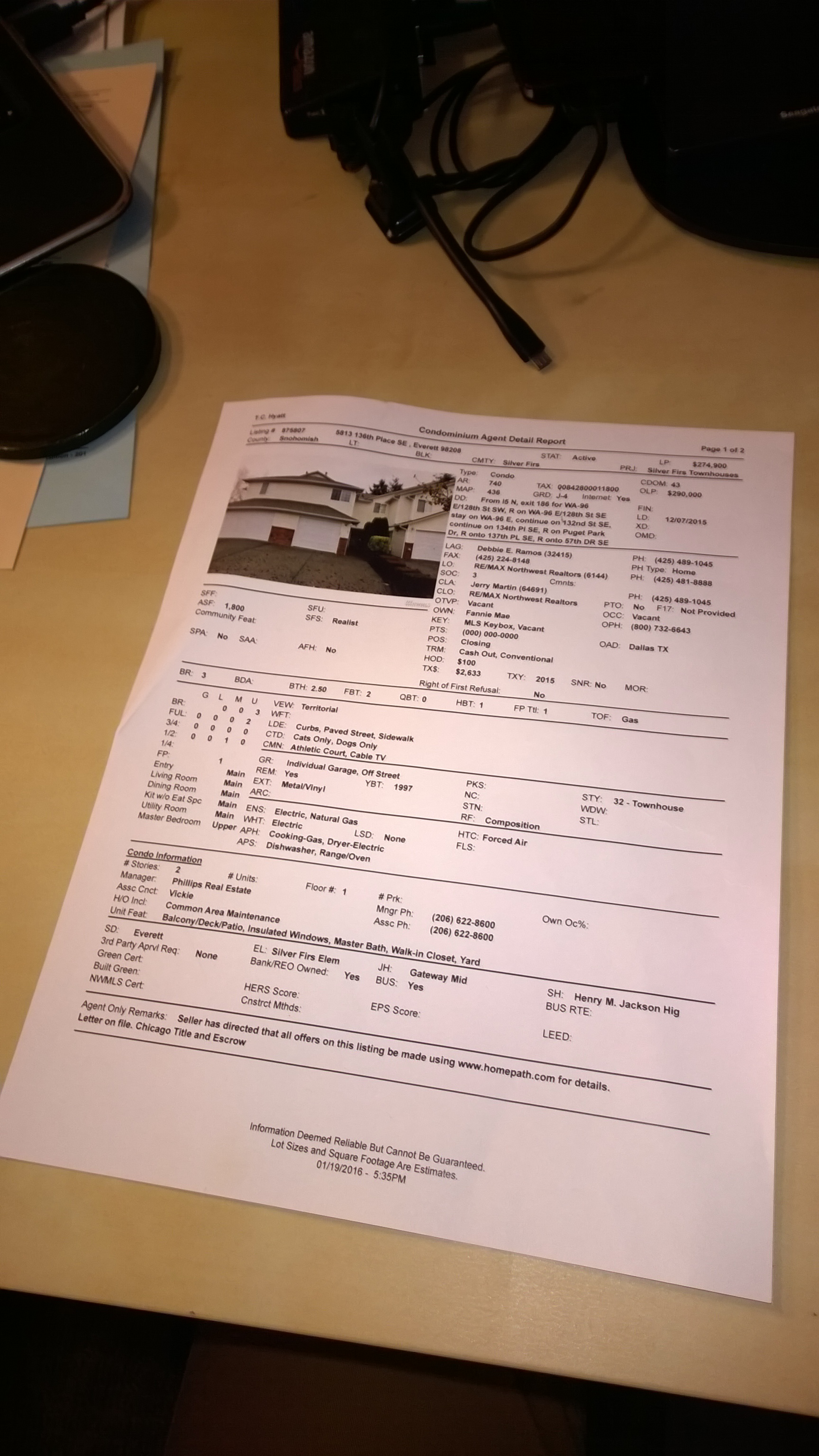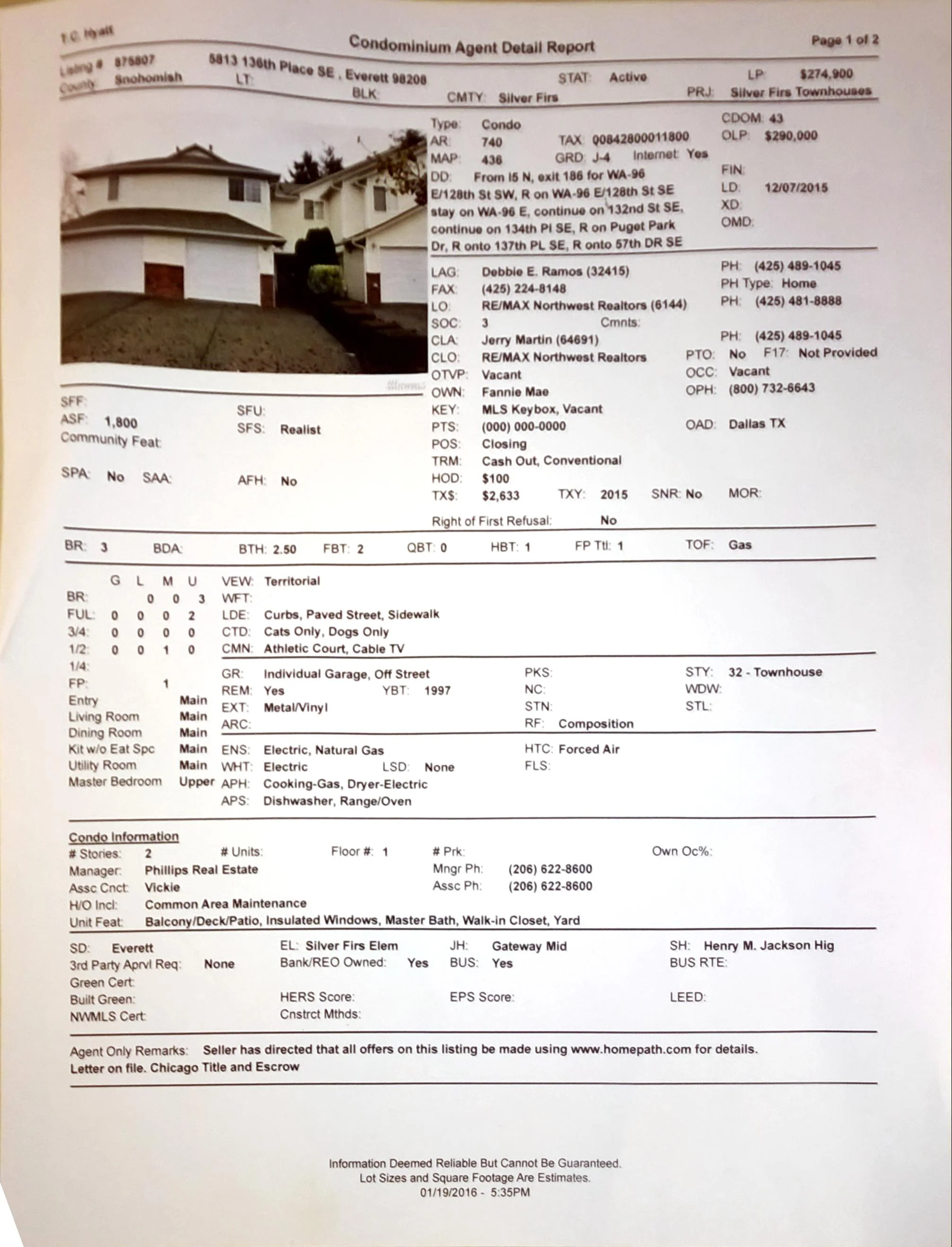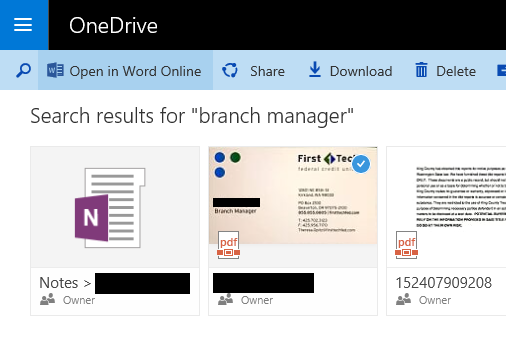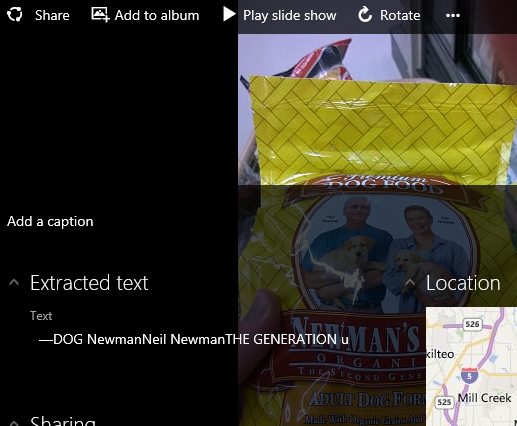The Magic Three
There are three apps that I use on a regular basis that help me maintain some sense of control or management over all of the data and information that I swim in on a daily basis.
- A mountain of papers that are sent home from school in paper format to the emails from the school district.
- Countless web-sites for bills and accounts and receipts from those sites the tell me to print.
- Business cards from my jobs and work.
- Photos of things I run across on a daily basis.
… with all of these things I have a central repository that holds all of it and which I can search at any time while at home or away.
Cloud Storage, Digital Note Book and Camera Capture.
I happen to run these three through Microsoft offerings although it's possible to do this with products from other companies.
Microsoft's products are as follows:
Cloud Storage: OneDrive
Digital Notebook: OneNote
Camera Capture: Office Lens
All of these are free.
They are available to use across non-Microsoft products… iPhone, Android, Chrome, Firefox, Safari and so on.
Basically you get OneDrive and OneNote on both your computer/tablet and your mobile device.
- Log into each app with your Microsoft account (Hotmail.com, Outlook.com etc. )
- Set up your mobile device to automatically upload photos to OneDrive
Now when you take notes in OneNote, you are able to see them on your mobile device and your computer/tablet.
When you take photos on your phone, they automatically upload to OneDrive where, again, you can see them from any device.
OneDrive is the bucket where everything goes… Pictures, documents, PDFs, spreadsheets, music, videos etc. This includes OneNote files.
OneNote is used to … take notes … for work, To Do Lists, ideas, anything that you want to get down.
Pro Tip: When you're on a web site where they encourage the option to print a receipt, do it. BUT, do not print it on paper with your printer. What a waste of paper and toner not to mention the clutter it adds to your life. Instead, when the printer dialog box comes up, select "Print to OneNote". This will create a digital version of the receipt. I have a separate folder in OneNote just for receipts. It's a file and forget situation.
Office Lens super handy. It adds extra value to the camera on your phone. When you use it to take photos of whiteboards, documents, or business cards, it will automatically crop and correct the perspective of the item. For example if you take a photo of paper document at an angle the top will appear more narrow than the bottom. It's a pain to get it at just the right view exactly top down. Plus your photo will have all the extra parts of the surface the document is on; the desk, your pant leg … Office Lens will crop that out automatically.
THEN, it will upload the results to OneNote and OneDrive. If you are a fan of PDF files, it will make a copy in PDF format as well and save that to OneDrive.
Office Lens starts with this ...
...and gives you this.
hen you use Office Lens to take a photo of a business card, it will do all the cropping as usual, however, it will also read all the text on the card and create a business card on OneDrive in text format. This makes it easy to copy and paste the information from the card in text form. Cool.
The Magic
Now that you have been saving everything on OneDrive and OneNote. You can use the power of search to access your information.
OneDrive creates a search index that includes the text in files. This includes documents, spreadsheets, text files and so on. This is not a hard concept for most people.
In addition to that, the search index looks within PDF files for the text you are searching.
In addition to that, it searches the text within the photographs you've been saving.
Let that sink in.
Here are a couple of scenarios:
What was the price of that item?
You are working on a house remodel. While at a certain Swedish furniture store a month ago you really liked a specific kitchen item, but you can't remember the item name and if you could, would you remember how to spell it? How much did it cost? Good thing you snapped a picture of the price tag. Just pull up OneDrive and search for the name of the store and you'll then see any item you have with that name, including the photo of the name and price of the item. (even if the price tag is upside-down, or a magazine page on my lap!)
What was the branch managers name?
I recently opened an account at a new bank. Since I deposited an obscene amount of cash, the branch manager is now my best friend and says to call any time with any concerns. However, I don't remember where the business card is. Good thing I took a picture of it with Office Lens. A quick search in OneDrive (or OneNote) for the word "Branch Manager" gets me the information I need right away.
Extend the Magic
Can the magic be even more magical? Yes it can.
OneDrive also index's the geographical information of your photos.
Looking for phots from your vacation to Larime? Seach for Larime. You didn't even need to go through the process of identifying the location of the photo. It's done for you.
OneDrive will automatically add tags of common items that it can identify in the photos. Search for dogs, trucks, grass, water, trees and see what pops up.
Here I searched for dog and interestingly, along with pictures of dogs, it returned a picture of a bag of dog food I took so I would get the correct kind. When I looked at the information about the image, I found that it is not tagged with the word#Dog. Rather, the word DOG was extracted from the text on the bag.
Give it a try
Try it.
You may never get rid of all the paper in your life, but you really can make a difference in the access you have to data and information about your own life.
Remember, these products are free to use.
As you get into it, you'll probably come up with different uses that fit your life.
Drop me a line an let me know.